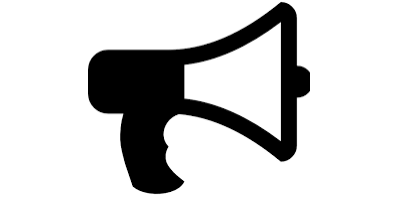Debugging unknown error
YALMIP adds a try-catch layer on all solver calls which hides complete failures in solvers. In some cases, we might want to to remove this layer.
Debug flag
If a solver crashes (or YALMIP crashes internally before a solver call) the error code 9 will be issued in the diagnostic output. In most cases the cause wll be shown in the diagnostic output, but in severe cases this can fail.
To remove the try-catch failure, simply turn on the ‘‘debug’’ flag in the options. Here we test a setup which generates a (predictable) crash in CPLEX.
In this case, it is not problematic as YALMIP manages to recover the crash message which could be all that is needed to find out the issue.
x = intvar(100,1);A=randn(100,1)
optimize(randn(100)*x <=1,[],sdpsettings('solver','cplex','cplex.benders.strategy',1))
Matlab Toolbox parameter "Display" found.
Version identifier: 12.10.0.0 | 2019-11-26 | 843d4de2ae
CPXPARAM_Benders_Strategy 1
CPXPARAM_MIP_Display 1
ans =
struct with fields:
yalmipversion: '20210331'
matlabversion: '9.9.0.1524771 (R2020b) Update 2'
yalmiptime: NaN
solvertime: NaN
info: 'Unknown problem (debug) (Error using cplexmilp↵CPLEX Error 2000: No Benders decomposition available.↵)'
problem: 9
If we want to see the crash more clearly we turn on debug
optimize(A*x <=1,[],sdpsettings('solver','cplex','cplex.benders.strategy',1,'debug',1))
Error using cplexmilp
CPLEX Error 2000: No Benders decomposition
available.
Error in call_cplexibm_miqp>localSolverCall
(line 159)
[x,fval,exitflag,output] =
cplexmilp(f,Aineq,bineq,Aeq,beq,K.sos.type,K.sos.variables,K.sos.weight,lb,ub,ctype,x0,options.cplex);
Error in call_cplexibm_miqp (line 32)
[x,fval,exitflag,output,lambda] =
localSolverCall(model);