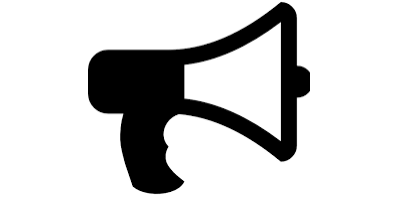NaN in model
Sometimes you might see error messages from YALMIP screaming about NaNs (not a number)
You have NaNs in your constraints!. Please fix model
or you are contructing an expression and see
Error using + (line 46)
Adding NaN to an SDPVAR makes no sense.
Alternatively, you have solved a problem, and when evaluating something, such as the objective function, you see NaNs
>> value(objective)
ans =
NaN
In another scenario, you have constructed a variable, and it turns out to involve NaN
>> x
ans =
0 NaN
The culprit for these are typically one out of four standard situations.
Assigning sdpvar object to a double
A common case is that a user defined a double, and then tries to insert an sdpvar object at some location using indexing
sdpvar x
y = zeros(1,5);
y(5) = x
y =
NaN 0 0 0 0
Obviously not creating the vector one would think!. The reason is the precedence behavior of subsasgn (which performs this operation) in MATLAB. Doubles have priority, hence, the right-hand-side is cast as a double when the assignment is performed. The code is thus equivalent to
sdpvar x
y = zeros(1,5);
y(5) = value(x)
You can see this more clearly by assigning a value to x
sdpvar x
assign(x,pi)
y = zeros(1,5);
y(5) = x
One solution, among many, is to use concatenation instead
sdpvar x
y = [zeros(1,4) x];
Alternatively, define x as an sdpvar vector and insert zeros, or use the sparse function, etc. A last resort (as it is ugly nonstandard MATLAB code) is to use double2sdpvar. This command most likely will be removed in the future so do not rely on it.
sdpvar x
y = double2sdpvar(zeros(1,5));
y(5) = x;
Another fix is to vectorize you computation, as these issues often arise when using some simple naive for-loop.
Bad data to begin with
Crap in crap out. Of course, if you create a model which contains NaNs, you will have NaNs in your model. Hence, check your data!
woops = sin(0);
Model = [x <= 1/woops-1/woops^2];
The variable was never used in the optimization problem
For a variable to have a value, it must have been visible to the optimization problem. Variables which have not been optimized have the default value NaN. In the following model, although we see y in the model, it disappears since it is multiplied with 0, and is thus not part of the model to YALMIP and thus completely unavailable to the solver. The variable will keep the value it has before the call to the solver. Since it never has been assigned any value, it will be NaN.
sdpvar x y
something = x+y;
Model = [x+0*y <= 1];
optimize(Model,-x);
value(something)
value(y)
The problem was never solved
Did you check your solution status after solving the problem? If the problem wasn’t solved, you cannot be guaranteed that the variables has been assigned.
sdpvar x
sol = optimize(x>=0,x,sdpsettings('solver','cplex'))
if sol.problem == 0
disp('x should have a value')
value(x)
elseif sol.problem = -3
disp('Solver not found, so of course x is not optimized')
value(x)
end