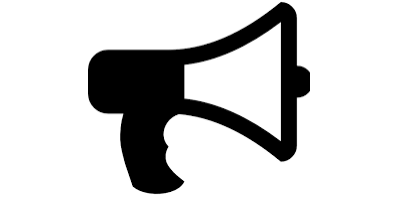Installation
YALMIP is entirely based on m-code, and is thus easy to install.
The official version can be found at https://github.com/yalmip/yalmip/archive/master.zip. In some cases you might need the most recent development branch, and this can be found at https://github.com/yalmip/yalmip/archive/develop.zip (don’t install this unless you absolutely have to for some reason, and you actually know what you are doing).
Remove any old version of YALMIP, unzip the downloaded zip-file and add the following directories to your MATLAB path
->/YALMIP-master
->/YALMIP-master/extras
->/YALMIP-master/solvers
->/YALMIP-master/modules
->/YALMIP-master/modules/parametric
->/YALMIP-master/modules/moment
->/YALMIP-master/modules/global
->/YALMIP-master/modules/sos
->/YALMIP-master/operators
Of course, you do not have to call the directory YALMIP-master, that just happens to be the name of the zip that Github generates for the master branch..
A lazy way to do this is addpath(genpath(yalmiprootdirectory))
If you want to be even lazier, simply run the following code in the directory where you want to install YALMIP.
cd YALMIPfolderShouldbeHere
urlwrite('https://github.com/yalmip/yalmip/archive/master.zip','yalmip.zip');
unzip('yalmip.zip','yalmip')
addpath(genpath([pwd filesep 'yalmip']));
savepath
Another approach is to handle your installation using www.tbxmanager.com
To test your installation, run the command yalmiptest. For further examples and tests, run code from this manual!
If things fail or you suspect there is some problem, solve a trivial problem with debug turned on and see what happens.
% Does YALMIP work at all? If not, we might not even be able to create a variable
x = sdpvar(1)
% Can any solver be called?
optimize(x>= 0, x,sdpsettings('debug',1))
% Problems with a specific solver?
optimize(x>= 0, x,sdpsettings('debug',1,'solver','thissolver'))
Solvers
YALMIP is not shipped with any low-level solvers. Solvers should be installed as described in the solver manuals. Make sure to add required paths. Your MATLAB installation might already have solvers available that YALMIP will interface, but make sure you understand which solvers you are using, and read about their expected performance here.
Common issues
If you have problems, please read the FAQ.
If you have MPT installed, make sure that you delete the YALMIP distribution residing inside MPT and remove the old path definitions. Better, don’t install YALMIP manually but use MPTs toolbox manager
If you have used YALMIP before, type clear classes or restart MATLAB before using the new version.
YALMIP is primarily developed on a Windows machine using MATLAB 2021a. The code should work on any platform, but is developed and thus most extensively tested on Windows. Most parts of YALMIP should in principle work with MATLAB 6.5, but has not been tested (to any larger extent) on these versions. MATLAB 5.2 or earlier versions are definitely not supported.